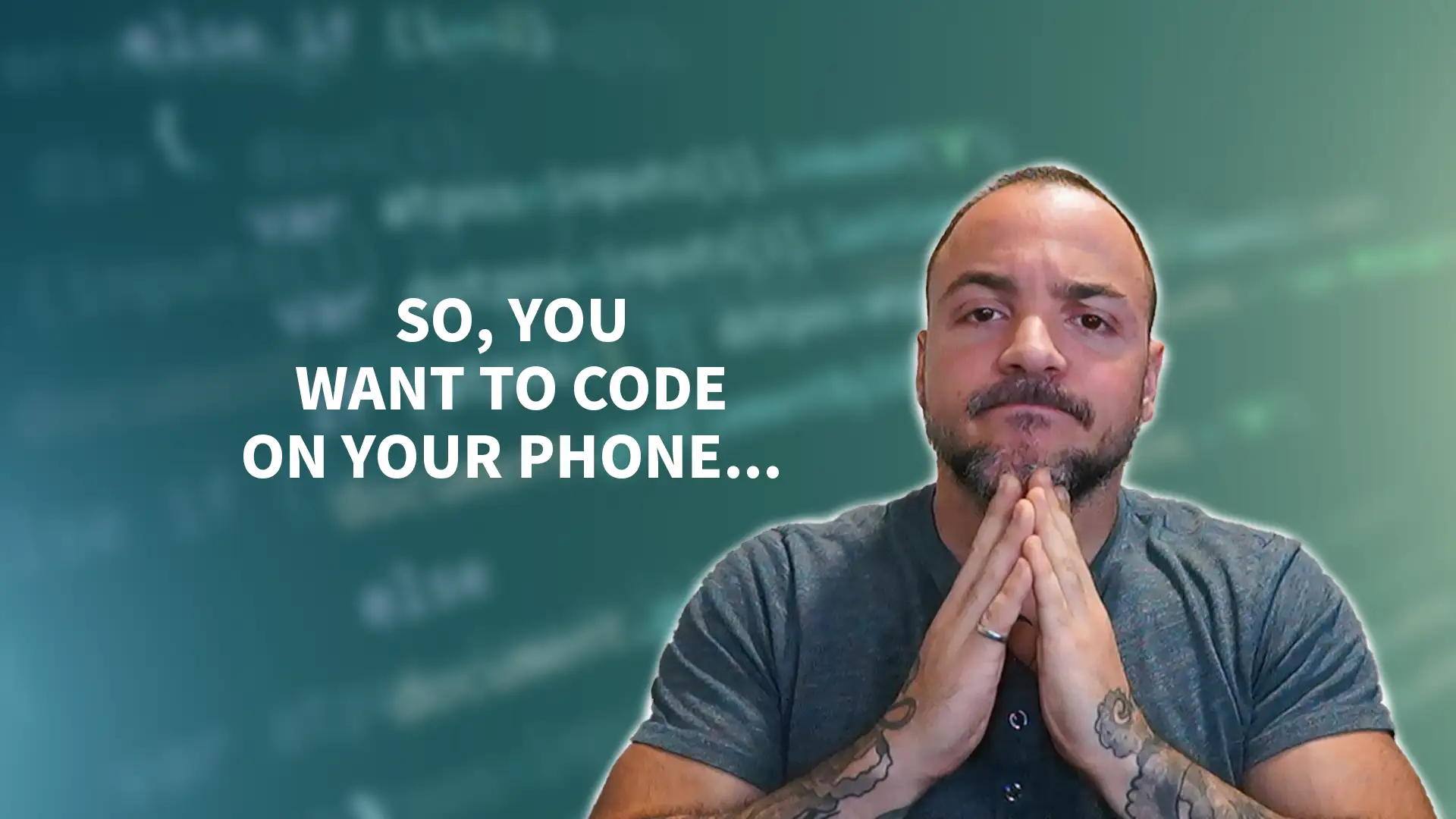In today's world, where technology is becoming increasingly mobile-centric, it's not surprising that many individuals want to explore coding on their smartphones. However, for those who lack access to a laptop or desktop computer, the question arises: How can I write code on my phone? This article aims to address this challenge by presenting an ideal solution for C# beginners – DotNetFiddle.
DotNetFiddle is a super convenient online C# compiler that enables users to write C# code directly in their browser, with full support on mobile devices. In this article, we will delve into the features and functionality of DotNetFiddle, guiding you on how to get started with writing code on your phone. By the end, you'll have a clear understanding of how DotNetFiddle can be a game-changer for aspiring software developers with limited access to traditional coding setups. So, let's explore this exciting opportunity and unlock the potential of coding right from the palm of your hand!
What is DotNetFiddle?
DotNetFiddle is an online C# compiler designed to support software developers in writing and running code in the browser. It caters to various programming languages, including C#. Specifically, DotNetFiddle provides a user-friendly environment for writing code in C# without the need for a traditional desktop or laptop.
Using DotNetFiddle, developers can leverage the power of C# and its extensive libraries to build and test their applications directly in the browser. DotNetFiddle offers a range of features and benefits such as selecting different framework versions, using Nuget packages, and the ability to share and save code snippets for future reference.
One of the major advantages of DotNetFiddle is its seamless support for mobile devices. Whether you're using a smartphone or a tablet, you can easily access DotNetFiddle's online C# compiler. It provides a fully functional and optimized interface for coding on smaller screens, making it an ideal solution for C# beginners who may not have access to a laptop or desktop-based device.
Advantages of Writing Code on Your Phone
Writing code on your phone offers several advantages for individuals looking to learn or practice programming.
Firstly, coding on your phone provides unparalleled convenience and portability. You can write code anytime, anywhere, without the need for a laptop or desktop computer. This allows you to make the most of your time, whether you're on the go or simply prefer the flexibility of using your phone.
Additionally, writing code on your phone can be a valuable learning tool, especially for beginners. Many coding apps and platforms, such as DotNetFiddle, offer simple user interfaces and user-friendly environments optimized for mobile usage. This makes it easier to grasp coding concepts and experiment with different programming languages, including C#. No heavy-weight tools like Visual Studio are required to install!
Mobile coding is particularly beneficial for individuals who don't have access to a traditional computer setup. Those with limited resources can still pursue their passion for coding and develop their skills using just a mobile device. This inclusivity opens up opportunities for a more diverse range of aspiring software engineers. I see it come up all of the time on different social platforms where aspiring coders are asking for tools they can use on their phones, and DotNetFiddle is one of them for C#!
Drawbacks and Limitations of Mobile Coding
While writing code on your phone offers convenience, it also comes with some limitations. This is probably obvious, or else all software developers would be ditching the multi-monitor setups and everyone would be hunched over their phone to code. Still, let's walk through some considerations.
Screen Real Estate
One of the main drawbacks is the potential lack of screen real estate. Compared to a larger computer monitor, a phone screen might restrict your view and limit the amount of code visible at once. This can make it harder to navigate and manage complex projects.
I mean, many programmers often work with multiple large monitors so that they can have resources easily accessible. Even as I write this article, I have two other monitors with related resources visible to help me along. To be clear, I do recognize that I am very fortunate to be in such a situation, but my point is that we're often seeking additional screen real estate for convenient access to more information at once.
Keyboard & Peripherals
Another limitation is the absence of a physical keyboard. Typing on a touchscreen might not be as efficient or comfortable as using a traditional keyboard. This can slow down the coding process and make it challenging to write code with the same speed and accuracy. While you might use Bluetooth or other connected peripherals for your device, it's an additional barrier.
Many developers seek out high-end ergonomic keyboards designed to allow them to be more effective. Again, I'd like to acknowledge that many individuals interested in how to write code on their phones likely do not have access to these things as easily. The point is that this is an area that others will try to invest in to give them an advantage.
Other Considerations
Additionally, debugging and testing code on a mobile device can be more challenging. The smaller screen size and limited debugging capabilities may make it harder to identify and fix code errors. When your tools have less screen space to give you features to navigate code, your abilities to do so are hindered.
Furthermore, writing code on your phone requires a stable internet connection, as most mobile coding platforms, including DotNetFiddle, rely on cloud-based environments. Data usage concerns should also be taken into account, especially if you have limited data plans.
Despite these limitations, mobile coding can still be a valuable option, particularly for beginners or those with limited resources. It offers the flexibility to engage with coding on your terms, even if you don't have access to a computer.
Alternatives to DotNetFiddle for Mobile Coding
When it comes to coding on your phone, there are a few alternatives to DotNetFiddle that you can consider. While DotNetFiddle offers a very convenient online C# compiler for writing and running C# code, exploring other options can provide you with a wider range of tools and features. Some popular alternatives include:
- CodeAnywhere: CodeAnywhere is a cloud-based integrated development environment (IDE) that supports various programming languages, including C#. It allows you to write, compile, and execute code directly from your mobile device. There is a cost associated with it.
- Repl.it: Repl.it is another web-based coding platform that supports multiple languages, including C#. It provides an intuitive interface and allows you to collaborate with others in real-time, making it suitable for both individual projects and team coding.
- SoloLearn: SoloLearn is a mobile app that offers coding tutorials, challenges, and a coding community. While it doesn't offer a fully-fledged IDE like DotNetFiddle, it provides a learning-focused environment for C# beginners to practice their coding skills on a mobile device.
Each of these alternatives has its own unique features and limitations. It's worth exploring them to find the one that best suits your specific needs and preferences.
Tips for Effective Mobile Coding with DotNetFiddle
While coding on a mobile device may come with some limitations, there are several tips and tricks you can employ to enhance your mobile coding experience with DotNetFiddle. Here are some suggestions:
- Use a Bluetooth Keyboard: Typing code on a mobile device's on-screen keyboard can be challenging. Consider using a Bluetooth keyboard for a more comfortable and efficient coding experience.
- Take Advantage of Shortcuts: DotNetFiddle offers various keyboard shortcuts that can speed up your coding workflow. Familiarize yourself with these shortcuts to save time and improve productivity.
- Optimize Your Layout: DotNetFiddle allows you to customize the layout to suit your preferences. Arrange the code editor, console, and other panels in a way that maximizes your screen space and makes navigation easier.
- Leverage Cloud Storage: DotNetFiddle allows you to save and share code snippets. Use cloud storage services like Dropbox or Google Drive to keep backups of your code or access it from multiple devices.
By following these tips, you can optimize your mobile coding experience with DotNetFiddle and make the most out of its capabilities.
"How Can I Write Code On My Phone?" Answered!
Writing code on your phone can be a game-changer, especially for individuals who don't have access to a computer. DotNetFiddle, also known as .NET Fiddle, provides an ideal solution for C# beginners looking to write code on their phones.
We discussed the convenience and portability of coding on the go, as well as the accessibility it offers to those without a traditional computer setup. While there are limitations and drawbacks to mobile coding, such as screen real estate and debugging challenges, DotNetFiddle overcomes these obstacles with its user-friendly interface and full support for C#.
In addition, I briefly covered alternatives to DotNetFiddle for mobile coding, comparing and contrasting their features and limitations. Finally, we provided tips for effective mobile coding with DotNetFiddle, offering practical advice to maximize productivity and optimize the user experience.
So if you're looking for a reliable, accessible, and FREE online C# compiler to write code on your phone, DotNetFiddle is the way to go. Give it a try and embrace the opportunities it provides for learning and creating code on the go.