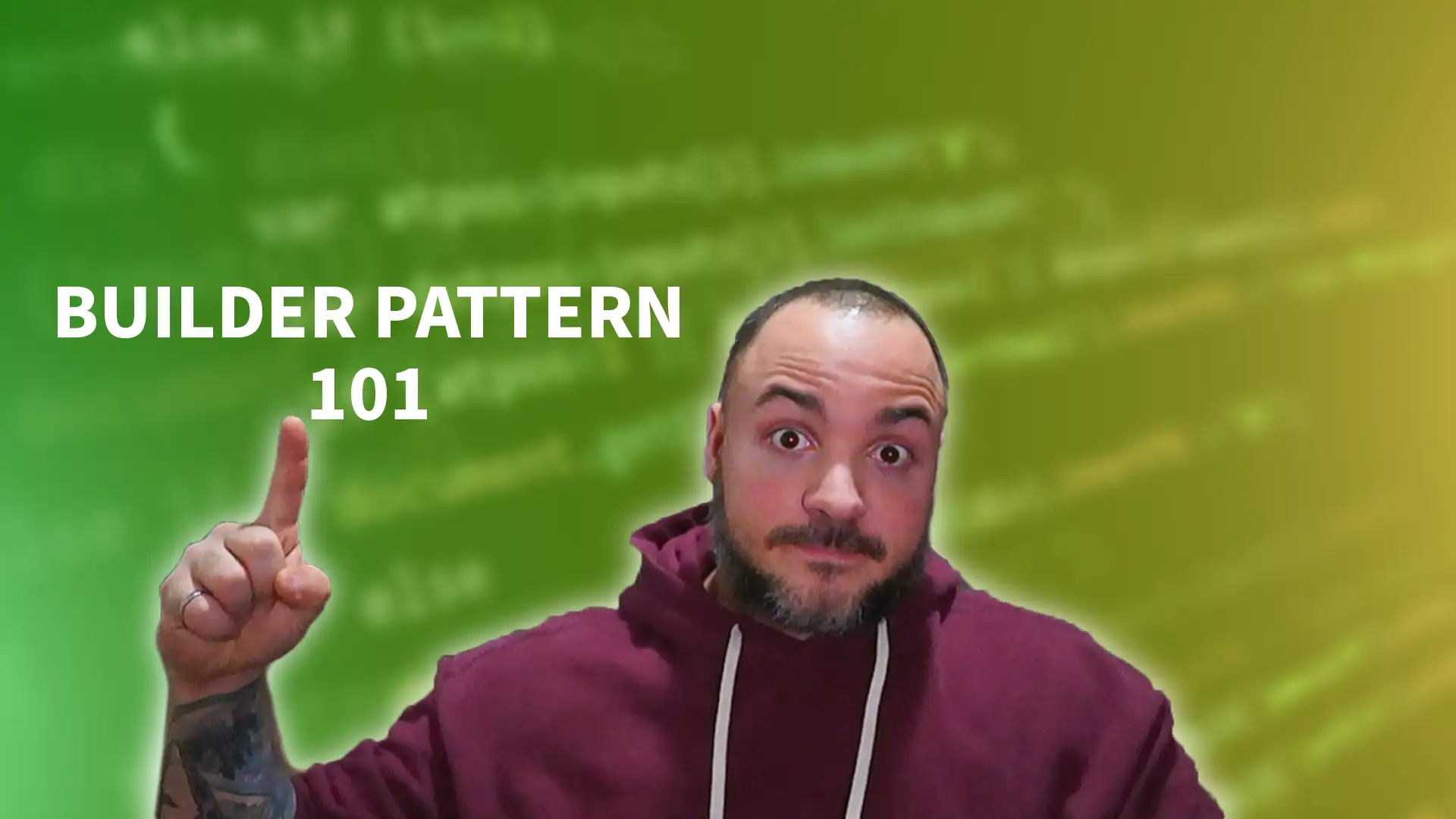In software engineering, design patterns play a pivotal role in helping developers craft maintainable, scalable, and efficient software. These patterns provide tried-and-true solutions to recurring problems, ensuring that developers don't have to reinvent the wheel with every new project. There are many design patterns available for use, and the builder pattern stands out as a particularly useful tool for addressing specific software design challenges.
The builder pattern, often encountered in object-oriented design, offers a unique solution to the problem of creating complex objects. Instead of using numerous constructors, or an overwhelming list of parameters, the builder pattern allows for step-by-step object construction, ensuring clarity and precision. Let's read on to see how the builder design pattern can simplify the creation of complex objects!
Understanding the Builder Pattern
At its core, the builder design pattern is all about separating the construction of a complex object from its representation. This separation ensures that the same construction process can produce different representations, providing flexibility and clarity in object creation.
Imagine constructing a complex meal. Instead of juggling all the ingredients and cooking processes at once, you'd likely tackle each dish one by one, following a specific sequence. The builder pattern applies a similar logic to software design, breaking down the creation process into manageable steps, and ensuring that each step is executed correctly.
Key Components of the Builder Pattern
Director: This is the maestro of the construction process. The Director dictates the sequence of steps to be executed and relies on the Builder to carry out each specific step. It's the Director's responsibility to initiate the construction and ensure its completion.
Builder: Think of the Builder as the abstract blueprint for creating parts of the final product. It defines the sequence in which components or parts are created and assembled. However, it doesn't delve into the specifics of the construction; that's left to its concrete implementations.
ConcreteBuilder: This is where the magic happens. The ConcreteBuilder implements the Builder's interface, providing the specific steps and processes required to construct the final product. Each ConcreteBuilder is equipped to produce a particular type of product or representation.
Product: The end goal of the entire process. The Product is the complex object that's constructed using the builder pattern. It's the tangible result, be it a software module, a data structure, or any other intricate construct, pieced together through the orchestrated efforts of the Director and the Builder.
In essence, the builder pattern offers a structured approach to object creation, ensuring that complex constructs are built accurately, efficiently, and in a manner that's easy to understand and modify.
Why Use the Builder Design Pattern?
The builder pattern, like many design patterns, isn't a one-size-fits-all solution. It's a tool in a developer's toolkit, and understanding when and how to use it is crucial. Let's delve into the reasons why one might choose to employ the builder pattern in their software design.
Benefits of using the builder pattern:
- Step-by-Step Construction: One of the most significant advantages of the builder pattern is its ability to break down the construction of a complex object into manageable steps. This step-by-step approach ensures clarity and precision, making the code easier to read and maintain.
- Clear Separation of Concerns: The builder pattern promotes a clear distinction between the construction process and the final representation of the object. This separation ensures that developers can modify one without affecting the other, leading to more modular and maintainable code.
- Versatile Representations: With the builder pattern, the same construction process can yield different representations of the object. This flexibility allows developers to create various object configurations without altering the underlying construction logic.
Drawbacks and considerations:
- Potential Overhead: Introducing the builder pattern might mean adding more classes to your codebase. For simpler objects that don't require intricate construction processes, this could lead to unnecessary complexity.
- Additional Complexity: While the builder pattern simplifies the construction of complex objects, it might be overkill for simpler scenarios. Developers should weigh the benefits against the potential overhead of implementing the pattern.
Builder Pattern in Action: A Pseudo-Code Example
Imagine you're tasked with creating a character for a video game. This character has various attributes like health, armor, weapons, and abilities. Instead of juggling all these attributes in a single constructor, the builder pattern can help streamline this process.
Pseudo-code example of builder design pattern implementation:
// Define the Product
class GameCharacter {
health, armor, weapon, abilities
}
// Define the Builder interface
interface CharacterBuilder {
setHealth()
setArmor()
setWeapon()
setAbilities()
getResult(): GameCharacter
}
// Define the ConcreteBuilder
class WarriorBuilder implements CharacterBuilder {
character = new GameCharacter()
setHealth() {
character.health = 100
}
setArmor() {
character.armor = "Plate Armor"
}
setWeapon() {
character.weapon = "Sword"
}
setAbilities() {
character.abilities = ["Slash", "Block"]
}
getResult(): GameCharacter {
return character
}
}
// Define the Director
class CharacterDirector {
construct(builder: CharacterBuilder) {
builder.setHealth()
builder.setArmor()
builder.setWeapon()
builder.setAbilities()
}
}
// Demonstrate the construction process
director = new CharacterDirector()
warriorBuilder = new WarriorBuilder()
director.construct(warriorBuilder)
warrior = warriorBuilder.getResult()
In this pseudo-code example, the CharacterDirector oversees the construction process, ensuring that each step is executed in sequence. The WarriorBuilder provides the specific steps to create a warrior character and the final GameCharacter product represents the assembled character with all its attributes.
By leveraging the builder pattern, developers can create complex objects in a structured and organized manner, ensuring that each component is carefully crafted and assembled. In languages like C#, there are opportunities to use interesting language features to implement the builder pattern!
Comparing the Builder Pattern to Other Design Patterns
In the vast landscape of software design patterns, each pattern serves a unique purpose, addressing specific challenges. The builder pattern is no exception. Let's see how it stands in comparison to other prevalent design patterns.
- Singleton vs. Builder: While the Singleton pattern ensures that a class has only one instance and provides a global point to access it, the builder pattern focuses on constructing a complex object step by step. The Singleton pattern is about object instantiation, whereas the builder pattern is about object creation and representation.
- Factory vs. Builder: The Factory pattern deals with the creation of objects without specifying the exact class of object that will be created. In contrast, the builder pattern is used when the creation process of an object is complex or needs to be isolated from its representation.
- Prototype vs. Builder: The Prototype pattern involves creating a fully initialized instance that can be cloned or copied to produce a new instance. The builder pattern, on the other hand, provides a solution for constructing a complex object by specifying its type and content.
When to Use the Builder Pattern vs. Other Patterns:
If you're dealing with a complex object that requires a multi-step construction process, the builder pattern is your go-to. However, if your primary concern is object instantiation or creating object families, you might want to consider patterns like Singleton or Factory.
Best Practices and Tips for the Builder Design Pattern
Implementing the builder pattern can streamline the object creation process, but it's essential to follow some best practices to get the most out of it.
- Clear Interfaces: Ensure that the Builder interface is clear and intuitive. This will make it easier for other developers to understand and use the pattern effectively.
- Modular Construction Steps: Break down the object construction process into distinct steps. This not only makes the code more readable but also allows for flexibility in the construction process.
- Avoid Overcomplication: While the builder pattern is excellent for constructing complex objects, avoid using it for simpler objects where a straightforward constructor would suffice.
Potential Pitfalls of the Builder Pattern
- Overhead: Introducing the builder pattern might mean adding more classes and interfaces to your codebase, which could lead to unnecessary complexity.
- Misuse: Using the builder pattern when it's not needed can make the code harder to understand and maintain.
Wrapping Up the Builder Pattern
The builder pattern offers a structured approach to constructing complex objects, ensuring that the process is clear and maintainable. Its strength lies in its ability to separate the construction of an object from its representation, providing flexibility and clarity.
For junior developers, understanding the builder pattern and its place among other design patterns is crucial. It's a testament to the versatility of software design, where different patterns address different challenges.
As you continue your journey in software development, consider experimenting with the builder pattern in your projects. Recognize its potential benefits, be aware of its drawbacks, and always strive to use the right tool for the job. To accelerate your learning about software engineering topics, subscribe to my weekly newsletter! You can also check out my dotnet and software engineering videos on YouTube!