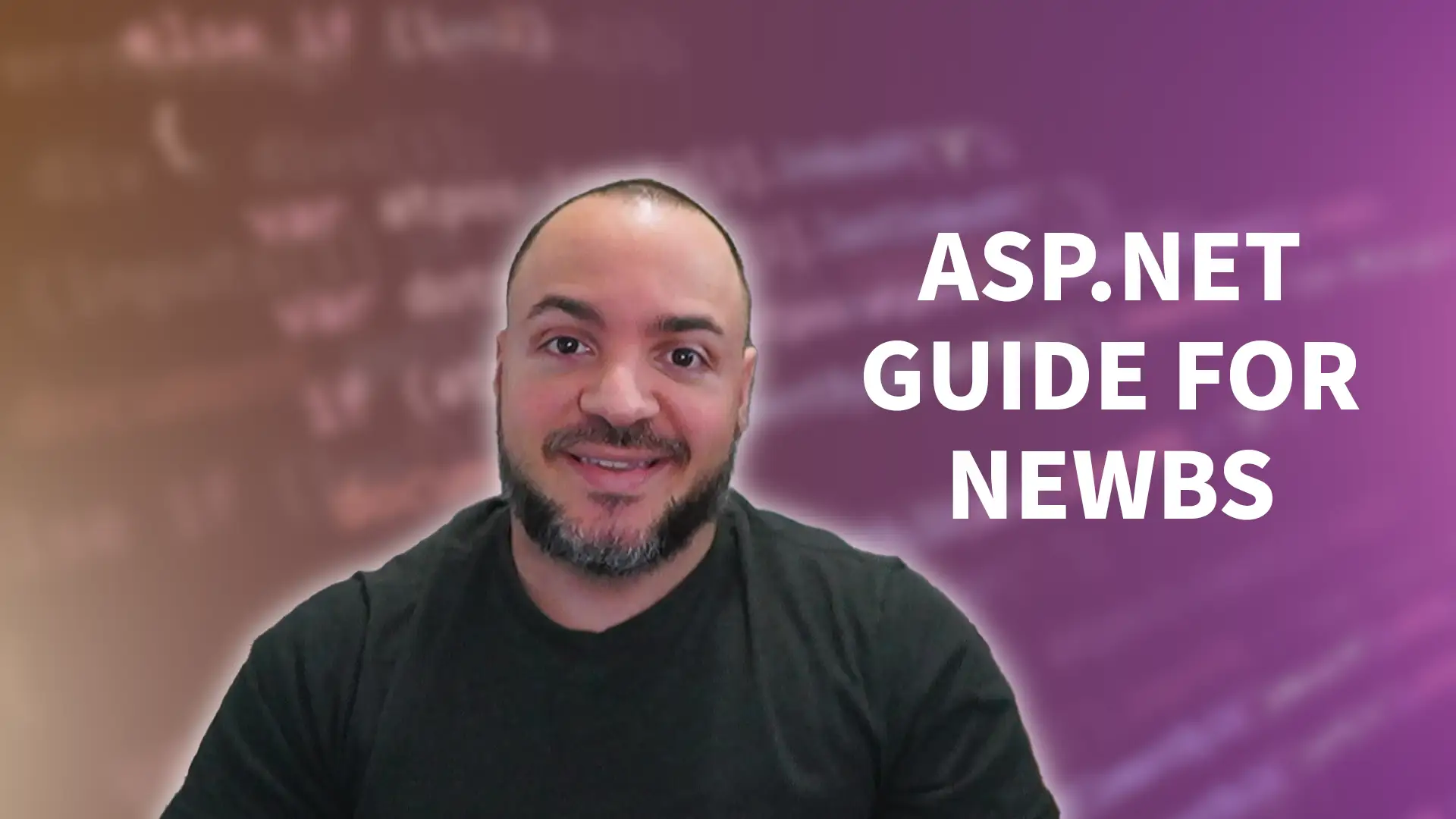ASP.NET Core is a pivotal part of the .NET ecosystem, designed to cater to the needs of modern web development. As the digital landscape continues to evolve, having a framework that is efficient, scalable, and versatile becomes crucial. ASP.NET Core, with its robust set of features, meets these requirements, making it a preferred choice for many developers aiming to build high-quality web applications. If you're starting to look into web development, then this article focusing on ASP.NET Core for beginners will be a great fit to get you started.
Before diving in, I wanted to mention that there are many languages and frameworks that can be used for web development. Each one has their own strengths and weaknesses, pros and cons. My goal in this article is not to suggest the superiority of any of these, but just to give you perspective on ASP.NET Core for beginners if you're pursuing a dotnet tech stack.
What is ASP.NET Core?
Historical Context
ASP.NET, introduced in the early 2000s, was Microsoft's answer to web development, offering a way to build dynamic websites, applications, and services. Over the years, as technology advanced and the needs of developers grew more complex, there was a demand for a more streamlined, efficient, and flexible framework. Enter ASP.NET Core. Launched in 2016, ASP.NET Core is not just a continuation but a complete redesign, built from the ground up, to address the challenges of modern web development.
Core Features
- Open-source: One of the significant shifts with ASP.NET Core is its open-source nature, allowing developers to view, modify, and contribute to its codebase. This transparency fosters community collaboration and continuous improvement.
- Cross-platform: Unlike its predecessor, ASP.NET Core is not limited to Windows. It can run on macOS, Linux, and Windows, providing developers with the flexibility to develop and deploy on their platform of choice.
- Modular framework: ASP.NET Core operates on a modular system, meaning developers can include only the necessary libraries for their applications. This reduces overhead and results in leaner, more efficient applications.
- Built-in dependency injection: Dependency injection, a design pattern used in object-oriented programming, is natively supported in ASP.NET Core. This promotes better code organization and eases unit testing.
- High performance: ASP.NET Core has been optimized for performance. Its modular nature, combined with other enhancements, ensures that web applications run quickly and efficiently, meeting the demands of users and businesses alike.
Creating Your First Web Application
Starting with ASP.NET Core requires a few essential tools and software to get your development environment ready. Once set up, you'll be able to dive into creating your first application. Fortunately, these steps are quick, easy, and free! You can check out this article for how to set up your dev environment with Visual Studio to create an ASP.NET application and this article if you want to use VS Code to create an ASP.NET application.
The demo applications that come from Microsoft give you examples of a weather API so you have something to start with. However, if you're looking for other ideas for projects to build, you could consider the projects listed here. With some creativity, you should be able to adapt these to be usable in ASP.NET Core!
Exploring ASP.NET Core Fundamentals
ASP.NET Core introduces several foundational concepts that are crucial for building web applications. Let's delve into some of these core principles!
MVC Architecture
ASP.NET Core employs the Model-View-Controller (MVC) architectural pattern, which divides an application into three interconnected components:
A "model" represents the data and business logic of the application. It communicates to the database and updates the "View" whenever the data changes. These are traditionally made as classes, but more recent versions of dotnet support the record type. Records are very well suited for Data Transfer Objects (DTOs) which are effectively what models are.
public sealed class User
{
public int Id { get; set; }
public string Name { get; set; }
public string Email { get; set; }
}Or as a record:
public sealed record User(
int Id,
string Name,
string Email);The "view" displays the data to the user and is essentially the user interface of the application. A view that might show some of the data from the model we just looked at could be as follows:
<h2>@Model.Name's Profile</h2>
<p>Email: @Model.Email</p>And finally, "controllers" handle user input and responses. They act as an intermediary between the Model and the View and perform business logic.
public class UserController : Controller
{
public IActionResult Profile(int id)
{
// NOTE: this is hypothetical... assume this method
// fetches data from the database and maps the data
// to our "User" model
User user = GetUserFromDatabase(id);
return View(user);
}
}The MVC pattern promotes separation of concerns, making it easier to manage, test, and scale the application.
Routing
In ASP.NET Core, routing is responsible for mapping incoming HTTP requests to specific controllers and actions. It uses a template system to determine which method in the controller should handle the request.
For example, a default route might look like this:
app.UseEndpoints(endpoints =>
{
endpoints.MapControllerRoute(
name: "default",
pattern: "{controller=Home}/{action=Index}/{id?}");
});In this template:
{controller=Home}specifies the controller, defaulting to "Home".{action=Index}specifies the action method, defaulting to "Index".{id?}is an optional parameter.
So, a URL like /Users/Profile/5 would route to the Profile action method of the UserController controller, passing in 5 as the ID.
Middleware
Middleware components in ASP.NET Core handle requests and responses. They form a pipeline where each middleware performs its task and then either passes the request to the next middleware or ends the pipeline.
For example, there's middleware for logging, error handling, static file serving, and authentication.
Here's how you might add some basic middleware components:
public void Configure(IApplicationBuilder app, IWebHostEnvironment env)
{
if (env.IsDevelopment())
{
app.UseDeveloperExceptionPage();
}
else
{
app.UseExceptionHandler("/Home/Error");
}
app.UseStaticFiles();
app.UseRouting();
app.UseAuthorization();
app.UseEndpoints(endpoints =>
{
endpoints.MapControllerRoute(
name: "default",
pattern: "{controller=Home}/{action=Index}/{id?}");
});
}In the above code:
UseDeveloperExceptionPageprovides detailed error information during development.UseStaticFilesenables serving static files like images and CSS.UseRoutingandUseEndpointsare essential for the MVC pattern and routing.
Middleware components are executed in the order they're added. This sequence is crucial as some middleware depends on the tasks of others being completed first.
With these fundamentals, you're well on your way to building robust applications using ASP.NET Core.
Minimal APIs
With the evolution of ASP.NET Core, there's been a push towards simplifying the process of building web APIs. Enter Minimal APIs - a feature introduced in ASP.NET Core 6.0 that allows developers to create HTTP APIs with minimal setup and boilerplate code.
Minimal APIs are ideal for small to medium-sized applications, rapid prototyping, or when you simply want to focus on the core functionality without the overhead of a full MVC setup.
Here's how you can set up a basic Minimal API:
var builder = WebApplication.CreateBuilder(args);
var app = builder.Build();
app.MapGet("/", () => "Hello, World!");
app.Run();
In the above example:
WebApplication.CreateBuilder(args)initializes a new web application.app.MapGet("/", () => "Hello, World!");maps a GET request to the root URL (/) to return "Hello, World!".
You can also easily handle parameters and return complex types:
app.MapGet("/greet/{name}", (string name) => $"Hello, {name}!");
This would respond to a request like /greet/John with "Hello, John!".
In essence, Minimal APIs provide a concise and efficient way to build web APIs. This makes ASP.NET Core for beginners easier than ever to get started! Check out this video for getting started with minimal APIs in only a couple of minutes!
Building Dynamic Web Applications
ASP.NET Core is not just about serving static content; it's a powerful platform for building dynamic web applications. Let's explore some of the core aspects of creating interactive and data-driven applications using ASP.NET Core.
Working with Views
In ASP.NET Core, views are responsible for presenting content to the user. They are typically created using the Razor syntax, a templating engine that allows you to embed C# code within HTML.
Razor Syntax: Razor lets you seamlessly integrate C# with HTML. For instance, @DateTime.Now within a view would render the current date and time. Loops, conditionals, and other C# constructs can also be used directly in views.
@foreach(var item in Model.Items)
{
<p>@item.Name</p>
}
View Components: These are reusable pieces of UI that can encapsulate both logic and view. They can be invoked from views and layouts and are especially useful for sections of the UI that need to be reused across multiple views, like a shopping cart summary.
Layout Pages: Layouts provide a consistent structure for your application, like headers, footers, and navigation menus. They act as templates where specific view content is rendered.
Data Access
Data is the backbone of most web applications. ASP.NET Core integrates seamlessly with Entity Framework Core (EF Core), an Object-Relational Mapping (ORM) framework.
Entity Framework Core: EF Core allows you to interact with your database using C# objects. It supports various database systems, from SQL Server to SQLite, and even NoSQL databases.
Basic CRUD Operations: With EF Core, common operations like Create, Read, Update, and Delete (CRUD) become straightforward. For instance, adding a new item to the database can be as simple as:
var item = new Item { Name = "Sample Item" };
dbContext.Items.Add(item);
dbContext.SaveChanges();Web API Development
Modern web applications often rely on APIs (Application Programming Interfaces) to fetch and send data, especially in scenarios involving mobile apps or single-page applications (SPAs).
Creating RESTful Services: ASP.NET Core makes it easy to build RESTful web services. Using controllers, you can define endpoints that correspond to HTTP verbs (GET, POST, PUT, DELETE).
[ApiController]
[Route("[controller]")]
public class ItemsController : ControllerBase
{
[HttpGet]
public IEnumerable<Item> GetItems()
{
// Fetch items from the database or other sources.
}
[HttpPost]
public ActionResult<Item> AddItem(Item item)
{
// Add the item to the database.
}
}
With these tools and concepts at your disposal, building dynamic, data-driven web applications with ASP.NET Core becomes a streamlined process, allowing you to focus on implementing your application's unique features and logic.
Wrapping Up ASP.NET Core for Beginners
ASP.NET Core stands as a testament to the evolution of web development, offering a blend of performance, flexibility, and robustness that caters to the demands of modern web applications. Its modular nature, combined with a rich set of features, makes it a formidable tool for developers, whether they're building simple web pages or intricate web-based applications. And being able to go cross-platform with C# and ASP.NET is just awesome.
When considering ASP.NET Core for beginners, the journey might seem daunting at first glance, but the structured and intuitive design of ASP.NET Core provides a clear path forward. The foundational concepts, from MVC to Web API development, serve as building blocks that can be expanded upon as one's knowledge and experience grow. These building blocks make ASP.NET Core for beginners THAT much less of a barrier to get started.
As you reflect on what you've learned, remember that every great web application starts with a single line of code. The capabilities of ASP.NET Core are vast, and there's always more to explore. So, take the plunge, dive deeper, and let your curiosity guide you. The world of ASP.NET Core offers a ton of different opportunities for you to bring ideas to life, craft solutions, and make a mark in the digital realm. Embrace the learning journey and happy coding!