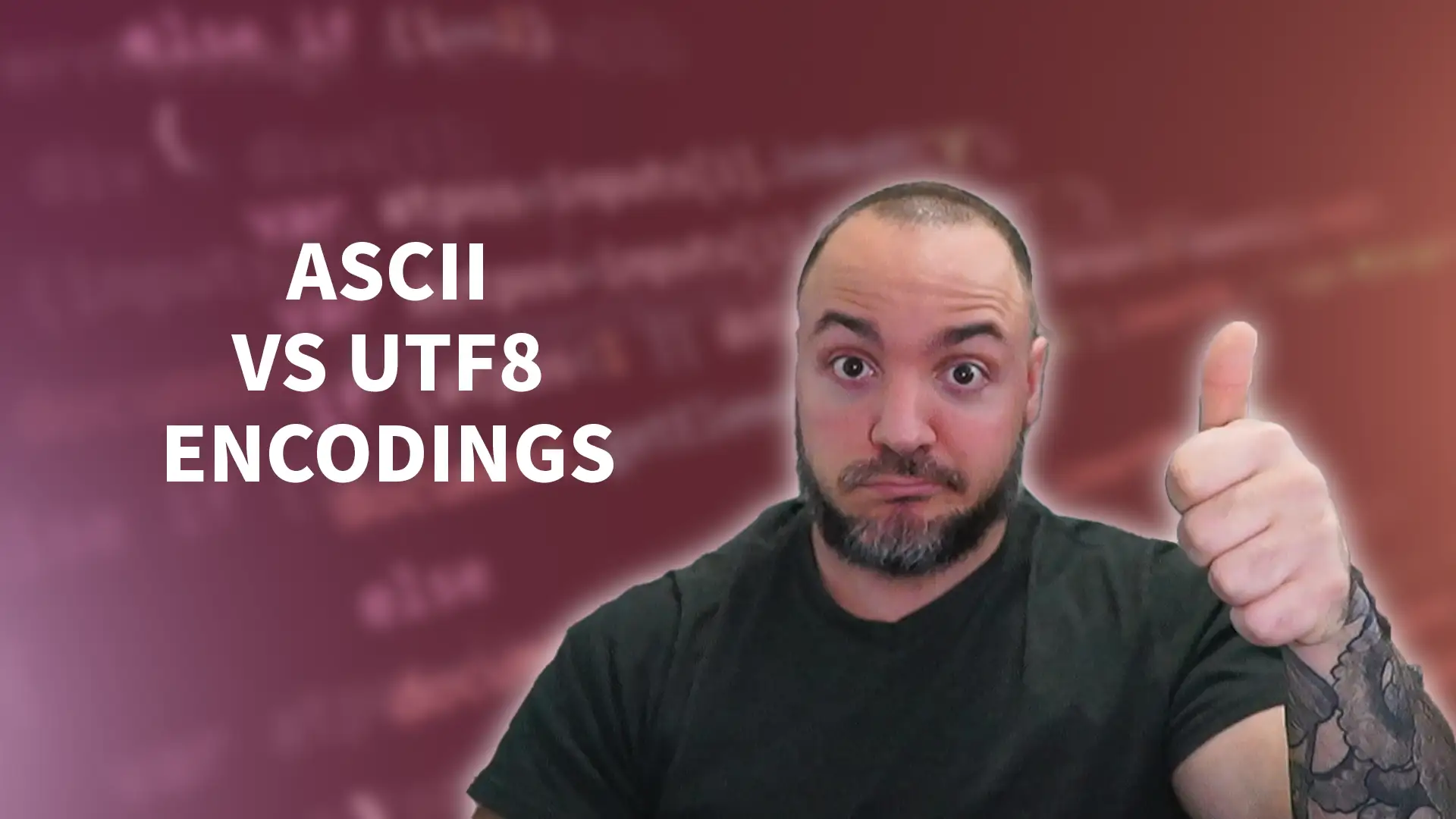Character encoding plays a foundational role in software development, ensuring that data is consistently and correctly represented across different platforms and systems. Two of the most recognized character encoding schemes are ASCII and UTF8 (and let's not forget Unicode). And because of the multiple encoding options available to us as programmers, it leaves us with the question of ASCII vs UTF8 for our character encoding.
This article aims to provide software developers with a clear understanding of these two encodings, their differences, and their applications in the world of software development. By the end, you should hopefully feel that you better understand character encoding and you'll be able to answer the debate on ASCII vs UTF8 in the different scenarios where you need character encoding.
A Historical Perspective: ASCII
ASCII, which stands for American Standard Code for Information Interchange, originated in the 1960s. It was designed to standardize the representation of text in computers, telecommunications equipment, and other devices that use text. ASCII uses a 7-bit binary code to represent each character, allowing for 128 possible characters. This set includes English letters, digits, punctuation marks, and some control characters.
However, as the digital world expanded beyond English-speaking regions, the limitations of ASCII became evident. It couldn't represent characters from other languages, symbols, or any text outside its defined set of 128 characters. This limitation paved the way for the development of more comprehensive encoding systems, one of which is UTF8.
Interestingly, ASCII art was something that was started only a few years after the inception of the ASCII character encoding. So if you're looking to generate some awesome ASCII art with your own generator you'll want to read this!
The Rise of UTF8
The Need for a More Comprehensive Character Encoding System
In the early days of computing, ASCII was sufficient for representing English characters. However, as computers became more widespread globally, the limitations of ASCII became evident. With the vast array of languages and scripts worldwide, there was a pressing need for an encoding system that could accommodate more than just English characters and symbols.
Introduction to Unicode and the Birth of UTF-8
Enter Unicode – a character encoding standard aiming to represent every character in every language. Unicode provides a unique number for every character, regardless of platform, device, application, or language. However, representing every Unicode character would require a lot of memory, especially if using a fixed number of bytes for each character. This is where UTF-8 comes into play. UTF-8 is a compromise, providing a way to encode Unicode characters in a variable-length format, using one to four bytes. This approach retains compatibility with ASCII for the first 128 characters, making the transition smoother for systems already using ASCII.
Diving Deep into UTF8 Character Encoding
How UTF8 Works: Variable-length Character Encoding
UTF8 stands out due to its variable-length encoding. While ASCII uses a fixed 7-bit representation for each character, UTF8 can use anywhere from one to four 8-bit bytes. This flexibility allows UTF8 to represent the vast range of characters in the Unicode standard while being efficient for scripts primarily using Latin characters.
Advantages of UTF8 Over ASCII
- Comprehensive Character Representation: UTF8 can encode any character in the Unicode standard, making it suitable for a multitude of languages and scripts.
- Compatibility: UTF8 retains backward compatibility with ASCII, ensuring that systems using ASCII can transition to UTF8 without losing existing data.
- Globalization: In today's interconnected world, applications often cater to a global audience. UTF8 ensures that software can handle diverse languages and scripts, providing a consistent user experience across different regions.
Practical Differences: ASCII vs UTF8 in C#
Code Examples Showcasing ASCII vs UTF8
Using ASCII in C#:
using System.Text;
byte[] asciiBytes = Encoding.ASCII.GetBytes("Hello, ASCII!");
string asciiString = Encoding.ASCII.GetString(asciiBytes);
Console.WriteLine(asciiString); // Outputs: "Hello, ASCII!"
Using UTF8 in C#:
using System.Text;
byte[] utf8Bytes = Encoding.UTF8.GetBytes("Hello, UTF8!");
string utf8String = Encoding.UTF8.GetString(utf8Bytes);
Console.WriteLine(utf8String); // Outputs: "Hello, UTF8!"
Potential Issues When Working with Both Encodings
- Data Loss: If you attempt to encode characters that exist in UTF8 but not in ASCII using the ASCII encoder, those characters will typically be replaced with a placeholder, leading to data loss.
- File Size: UTF8 files can be larger than ASCII for non-Latin scripts due to the use of multiple bytes for many characters.
- String Manipulation: When manipulating strings, developers need to be aware of the encoding to avoid unexpected results, especially when working with substrings or calculating string lengths.
Common Use Cases and Scenarios
ASCII vs UTF8: When The Former Wins
- Legacy Systems: Older systems that were designed around ASCII and don't need to handle international characters.
- Simple Text Data: For projects where the text data is guaranteed to be in the English language and doesn't contain any special characters.
ASCII vs UTF8: When The Latter Wins
- Internationalization: When your application needs to support multiple languages, especially those with non-Latin scripts.
- Web Development: UTF8 is the dominant character encoding for the web, ensuring that web pages display correctly across different regions and languages.
- Databases: Storing text in databases using UTF8 ensures that a wide range of characters can be supported without data loss.
Real-world Scenarios Highlighting the Advantages of UTF8
There are many real-world scenarios that highlight the benefits of using UTF8. Many times, they are supporting multi-language user bases.
- E-Commerce Platforms: Online stores that cater to a global audience benefit from UTF8, ensuring product descriptions, reviews, and user data are accurately represented regardless of language.
- Content Management Systems: Platforms like WordPress use UTF8 to ensure content creators can publish in any language.
- Mobile Apps: With smartphones being used worldwide, mobile apps utilize UTF8 to cater to users in different regions and languages.
- Digital Forensics: When I worked in digital forensics, we constantly had to deal with character encodings. Sometimes ASCII would get used for parsing only for the parser to be broken by some different language data we'd come across later. UTF8 was nearly always what we resorted to when parsing.
Tips for Working with Encodings in C#
Best Practices When Navigating ASCII vs UTF8
- Explicitly Specify Encoding: Always specify the encoding when reading from or writing to files. Avoid relying on default encodings. That means methods that take it as an argument, it's beneficial to provide it explicitly:
string content = File.ReadAllText("example.txt", Encoding.UTF8); - Avoid Mixing Encodings: Stick to one encoding throughout your project to avoid unexpected issues and data loss.
- Validate Input: Especially in web applications, validate and sanitize user input to prevent encoding-related vulnerabilities.
- Use
String.NormalizeMethod: This method can be used to convert a string to its normalized form, which can be helpful when comparing strings from different sources. - Be Cautious with Substrings: When working with UTF-8, be careful when taking substrings to ensure you don't split a multi-byte character.
Tools and Libraries for Managing Encodings
- System.Text.Encoding Class: The built-in .NET class for dealing with different encodings. It provides methods to convert between byte arrays and strings.
- StreamReader and StreamWriter: These classes allow you to specify the encoding when reading from or writing to streams.
- Online Encoding Converters: There are numerous online tools that can convert text between different encodings, useful for quick checks or small tasks.
Wrapping Up ASCII vs UTF8
The evolution from ASCII to UTF8 marks a significant shift in the world of software development, reflecting the global nature of technology and the need for inclusivity. While ASCII laid the groundwork, UTF8 has become the standard for a connected, multilingual world. But that doesn't mean always 100% of the time UTF8 wins in the ASCII vs UTF8 debate.
For programmers, understanding the nuances of character encodings is crucial. It's not just about storing and displaying text but about ensuring data integrity, user experience, and system compatibility. As developers navigate the complexities of modern software projects, making informed decisions about encodings can save time, prevent bugs, and ensure that applications are truly global-ready.
Remember, the choice of encoding can have far-reaching implications. So, always approach it with care, knowledge, and consideration for the end user.