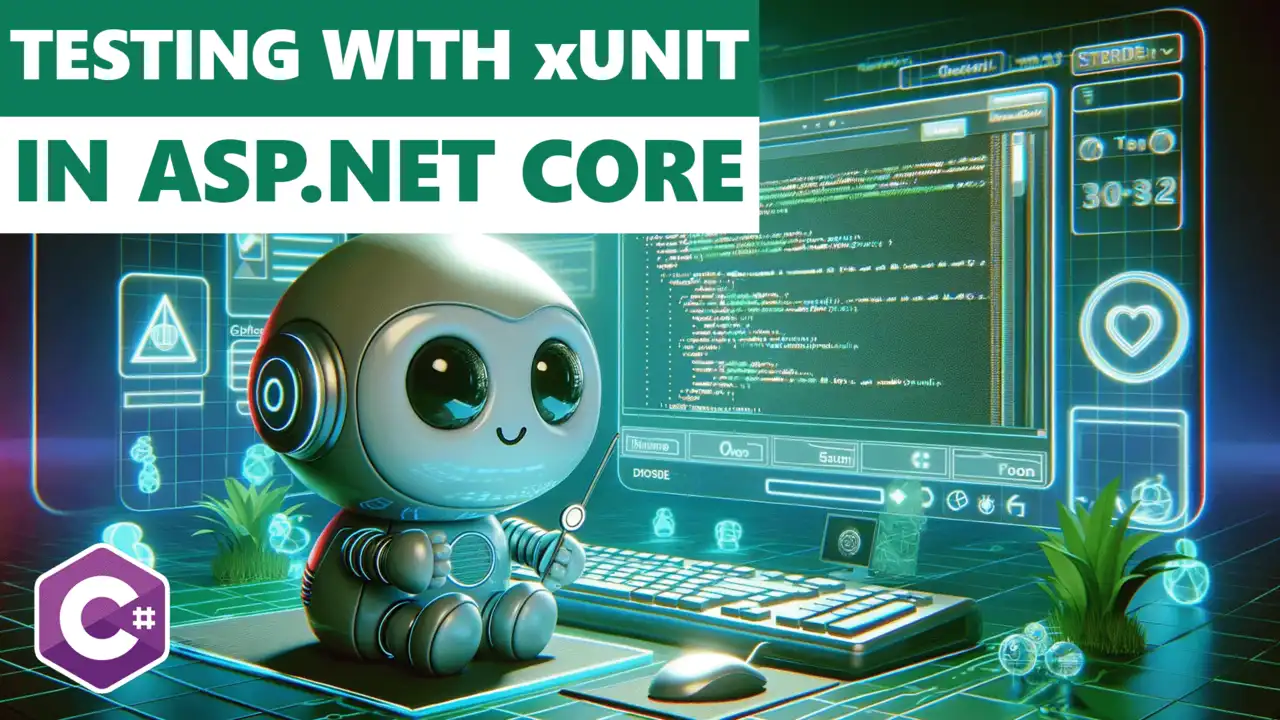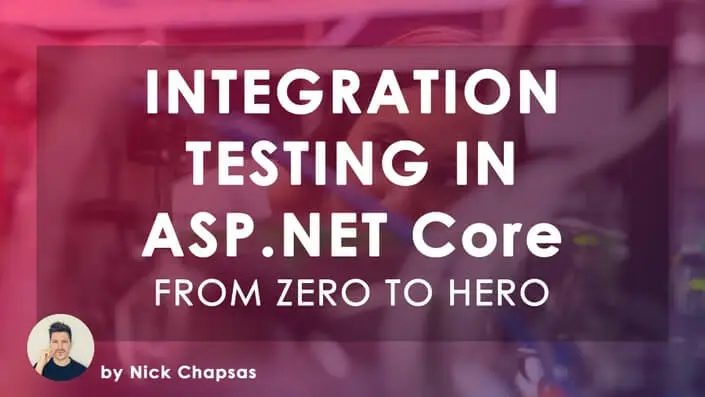Testing is an important aspect of ensuring product quality as a software engineer. This article will cover the use of xUnit in ASP.NET Core testing with some simple code examples. xUnit is an open-source testing framework that's one of my favorites to use across my projects, and I hope you find it awesome to work with as well!
Testing is crucial for us in software development as it helps identify bugs and deficiencies in code -- BEFORE our customers find the issues. That's the key point! xUnit provides a simple and easy-to-understand framework for you to write effective tests in C#. In this article, we'll see how we can approach testing ASP.net Core applications using xUnit. I'll cover the basics of setting up xUnit, examples of implementing xUnit testing in an ASP.NET Core application, and some tips for writing tests.
Let's go!
Remember to follow along on these other platforms:
// FIXME: social media icons coming back soon!
What is xUnit?
xUnit is one of the most widely used testing frameworks for C#. Personally, it's my favorite and I've used it for years now. With that said, I owe NUnit a visit -- which is long overdue. But let's focus on the benefits of xUnit for now.
Benefits of xUnit for Testing
xUnit has several advantages that make it stand out and make it so that I keep coming back. Firstly, xUnit offers solid integration with the Visual Studio IDE where we can use the test-runner with ease. It provides fast and efficient execution of your tests, provided your tests aren't heavyweight themselves!
xUnit supports data-driven testing, parallel testing, and parameterized testing. We get a simple assertion API to work with as well that makes test code easy to read and understand:
Assert.Equal("Dev Leader rocks!", actualValue);
Assert.True(myResultValue, "Unexpected result from our function call!");How Does xUnit Work?
xUnit works by providing a set of assertions that test the output of specific methods and code blocks against expected results. These tests can then be run automatically by a testing framework to check for errors or incorrect behaviors. We decorate test methods with a [Fact] attribute and with little-to-no setup we're already off to the races! There are always some gotchas though when integrating with our tools!
xUnit tests generally fall into two categories - unit tests and functional/integration tests. Unit tests verify that individual methods and functions are working as intended, while integration tests focus on testing the integration of different components within an application. Of course, nothing forces us to write explicitly one or the other so there's a spectrum of testing types that can be created.
Writing effective xUnit Tests in C#
Writing effective xUnit tests is essential for catching bugs and ensuring the reliability of an ASP.NET Core application. Here are some best practices and recommendations for creating efficient and accurate tests using xUnit in ASP.NET Core:
- Write independent tests: Tests must be written to run independently of any other test. This means that there should be no dependency between tests and therefore no test should break any other test!
- Test one thing at a time: Each test case should only test one specific feature or functionality at a time. This will allow you to easily identify any issues or bugs associated with the specific functionality being tested.
- Use meaningful test names: Clear and concise names should be used for test methods. This will make it easier to identify which specific feature is being tested and make it easier to debug issues if necessary. If you can't tell what's supposed to be covered in a test by looking at the name... give it another attempt at a clearer name.
- Get that coverage up: Try to test as many possible paths as possible for each feature. This can include testing for edge cases, exception handling, and unexpected input. If you're finding it hard to test things, it might be an opportunity to refactor.
- Make test conditions predictable: You should ideally try to make the test environment as stable and predictable as possible. This means creating a predictable test setup and test data and mocking dependencies to external systems you don't have control over.
- Use assertions to validate conditions: Assertions should be used to validate that specific conditions are met within the test. This ensures that the test is working as expected.
Writing Your First Test with xUnit for C#
To get started with writing tests with xUnit, let's create a basic test that aims to verify that the "Hello, World!" string is returned when calling a specific function. In our main project, we'll create a class and drop the function that returns the string into it:
namespace OurProgram
{
public sealed class OurClass
{
public string HelloWorld() => "Hello World!";
}
}Next, we need to create a project that can be used to write the tests. We then add the xUnit test package to the project and install it using the NuGet package manager. We'll need to ensure that our test project has a reference to our main project.
After completing the setup for our test project, we can create a test class for the function being tested. This class should contain a method that tests whether the function returns "Hello, World!" as expected and marked by [Fact] in xUnit to denote a test method. We create an instance of our system under test (SUT) to test, which is OurClass, and then call HelloWorld() on it. Afterwards, we use the Assert.Equals() method to check the result.
using Xunit;
namespace ExampleTests
{
public class HelloWorldTests
{
[Fact]
public void OurClass_HelloWorld_ReturnsHelloWorld()
{
// Arrange
var expected = "Hello, World!";
var sut = new OurClass();
// Act
var result = sut.HelloWorld();
// Assert
Assert.Equal(expected, result);
}
}
}The goal of this basic test is to ensure that the function is working as intended and returning the expected value. As you continue to write more tests, it might become necessary to mock dependencies, setup test data, and use other advanced features of xUnit to write complex tests.
Implementing xUnit in ASP.NET Core Tests
Once you have successfully installed xUnit and created a framework for writing effective tests, it's time to implement xUnit testing in your ASP.NET Core application. Here's a practical guide you can follow:
- Identify the features to be tested: Review your code and identify the specific features or functionalities that need to be tested. This will certainly evolve over time!
- Create a test project: Create an xUnit test project in your solution and add references to the necessary packages, such as Microsoft.AspNetCore.Mvc.Testing. Remember to reference the project that has the classes that you'd like to test.
- Write test classes: Create a test class that corresponds to each class in your application. Within each test class, create methods to test individual methods of your classes.
- Implement tests: Use assertions and input data to create tests for each method being tested. Keep the following in mind:
- Aim for comprehensive test coverage to verify critical scenarios and consider edge cases.
- Minimize dependencies and ensure all tests run independently. This will save your hairline over time!
- Use fixtures and/or mocking approaches to simplify interactions with dependencies and create isolation
- Review and analyze results: Analyze the results of the tests, fix any issues, and update your tests accordingly.
- Continuous integration: If you have a CI/CD pipeline, make sure it runs your tests!
Example of xUnit in ASP.NET Core Web API Tests
For example, let's say we have an ASP.NET Core Web API that handles requests to a database. To test the GET request functionality of the API, we can use a GET method to verify that the API responds to requests correctly. We can create an xUnit test method in our test project that sends a GET request to a specific endpoint of our service.
To implement this test, we would first create a test that performs a GET request on the API endpoint. Using the testing package Microsoft.AspNetCore.Mvc.Testing, we create an instance of the Web API with a pre-configured test server that runs the API locally alongside our test project. This is all thanks to the WebApplicationFactory!
Let's see it in action:
using System.Net;
using System.Threading.Tasks;
using Microsoft.AspNetCore.Mvc.Testing;
using Xunit;
namespace MyApi.Tests
{
public class SampleApiTests : IClassFixture<WebApplicationFactory<MyApi.Startup>>
{
private readonly WebApplicationFactory<MyApi.Startup> _factory;
public SampleApiTests(WebApplicationFactory<MyApi.Startup> factory)
{
_factory = factory;
}
[Theory]
[InlineData("/api/values/1")]
public async Task Get_EndpointsReturnSuccessAndCorrectContentType(string url)
{
// Arrange
var client = _factory.CreateClient();
// Act
var response = await client.GetAsync(url);
// Assert
response.EnsureSuccessStatusCode(); // Status Code 200-299
Assert.Equal("application/json; charset=utf-8",
response.Content.Headers.ContentType.ToString());
}
}
}
The above test uses an xUnit Theory which allows us to parameterize the test. This means that we could change the route that we want to hit for our API by altering the InlineData attribute (or adding more such attributes). Keep in mind that this test is very simple with assertions, and getting more value out of such a test likely involves writing dedicated tests for the routes you're interested in.
Wrapping Up xUnit in ASP.NET Core
Leveraging xUnit in ASP.NET Core tests is a great way to write simple, easy-to-understand tests effectively. Its ability to provide readable and maintainable tests, flexibility when it comes to test environments, and clear assertions make it a great option for C# developers.
We all know by now that testing is a crucial process in software engineering, as it allows you to detect and diagnose errors early on, saving time and resources in the long run. By setting up xUnit in ASP.NET Core tests, you'll be able to test your web applications with ease, ensuring that they function properly and as intended.
Frequently Asked Questions: xUnit in ASP.NET Core
How does xUnit work?
xUnit works by creating a set of test classes that contain test methods. These test methods contain assertions that compare actual results with expected results. The xUnit framework then executes the test methods and reports the results.
How do you create a test class with xUnit in ASP.NET Core?
To create a test class with xUnit in ASP.NET Core, you install the xUnit package and simply create a new class with methods decorated with [Fact] or [Theory] attributes. These markers allow the runner to identify the test methods to run.
What are some best practices for writing effective xUnit tests in C#?
- Use descriptive test names.
- Keep tests simple and focused on a specific goal.
- Use setup and teardown methods to prepare and clean up test data.
- Use data-driven tests to test a variety of input parameters.
- Use assertions to verify expected results.