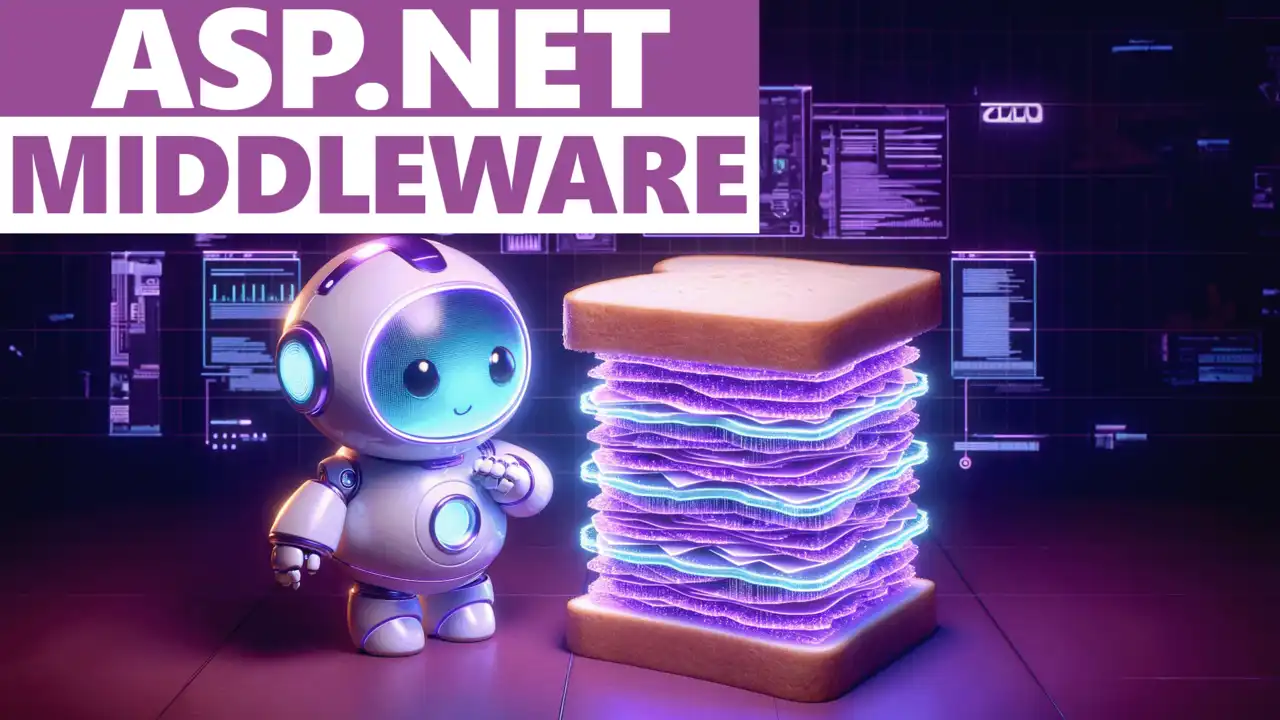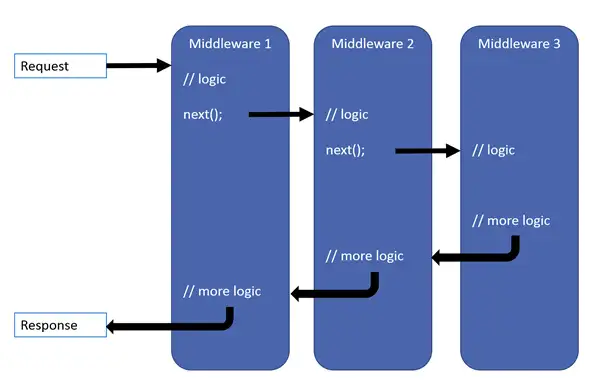Middleware plays a critical role in modern web development, especially within the ASP.NET Core framework. As a software engineer, middleware refers to the code that runs between the web server and the application itself. What makes middleware so important is that it provides an additional layer of functionality, like authentication, logging, and caching, which aren’t part of the core application logic. We'll be diving into the basics of middleware in ASP.NET Core so that you have a solid foundation to move forward on.
Middleware is flexible, modular, and allows us to encapsulate functionality so that we can easily swap one component for another. By understanding and utilizing middleware effectively, you can create more robust, secure, and scalable applications that meet the needs of their stakeholders. That said, understanding middleware in ASP.NET Core can be difficult, and that's exactly why I'm here to help.
Let's go!
Remember to check out these platforms:
// FIXME: social media icons coming back soon!
Overview of Middleware in ASP.NET Core
Middleware is a vital component of ASP.NET Core that allows developers to add functionality to their application's request pipeline. More specifically, middleware can be thought of as software "layers" that intercept a request before it reaches the application or the clients consuming the application. Middleware can perform a variety of tasks, including logging, caching, and authentication, among others.
The basic structure of middleware follows a straightforward flow. When an HTTP request is received, it is passed through a series of middleware components that execute in order. Each middleware component has the ability to modify the request or response before passing it on to the next component in the pipeline. This allows developers to add custom logic and functionality at any point in the request cycle.
The benefits of using middleware in ASP.NET Core are numerous. For one, middleware provides developers with a lot of flexibility in their application design, enabling them to move functionality out of controllers and into middleware components. This results in cleaner, more maintainable code that is easier to work with in the future.
Additionally, middleware is highly modular, meaning that developers can easily add or remove components from the pipeline without making significant changes to the application's architecture. This makes it simple to implement new features or make adjustments to existing ones. Finally, middleware can improve both the speed and performance of applications by reducing the amount of processing needed in each request.
Working with Middleware in ASP.NET Core
Configuring middleware in your ASP.NET Core application is a straightforward process and can be done in just a few steps:
- First, you need to add the middleware component(s) to your project's startup file.
- Then, you will need to specify the order in which the components should be executed.
- Finally, you'll need to apply the middleware to the correct part of your application by calling the
Usemethod.
You can refer to this article for more information on setting up middleware in ASP.NET Core in more detail. Also, keep in mind that there are many commonly-used middleware components in ASP.NET Core! Two of the most important ones are authentication and logging middleware.
Authentication and Authorization Middleware
Authentication and authorization are essential security features for any web application. Fortunately, ASP.NET Core makes it easy to secure your app using middleware. One option is to use the built-in cookie authentication middleware, which provides a simple and secure way to authenticate users and protect sensitive data.
To configure cookie authentication middleware, you'll need to add the appropriate packages and then specify the options you want to use. This can be done in the ConfigureServices method of your startup file. Once you've defined your options, you can call the UseAuthentication method in the Configure method to enable cookie authentication for your entire application.
The benefits of using authentication and authorization middleware in your application are numerous. You'll be able to restrict access to certain parts of your app, prevent cross-site request forgery attacks, and verify the identities of your users. This will provide your users with a more seamless and secure experience.
Logging Middleware
Logging is a critical tool in software development that helps to track down bugs and performance issues. In ASP.NET Core, logging middleware is used to record details about each request and response that passes through your application's pipeline.
Configuring logging middleware in your ASP.NET Core application can be done in just a few simple steps. First, you'll need to add the appropriate packages to your project. Then, you can define your preferred logging options in the ConfigureLogging method of your startup file. Finally, you can call the UseLogging method in the Configure method to activate logging middleware for your entire application.
The advantages of using logging middleware in your application include the ability to track down bugs and detect performance bottlenecks. By logging every request that passes through your pipeline, you'll be able to identify issues quickly and debug your code more efficiently. Additionally, you'll have access to valuable data that you can use to optimize your application's performance.
Creating Custom Middleware in ASP.NET Core
Custom middleware in ASP.NET Core refers to middleware that developers create to execute specific tasks that built-in middleware components cannot accomplish. For instance, custom middleware can be used to modify request/response objects or handle specific errors that may occur during the application's runtime. The primary benefit of creating custom middleware is that it allows developers to build functionality that is specific to their application's needs.
To create custom middleware in your ASP.NET Core application, you'll need to follow these steps:
- Create a new C# class in your project that implements the
IMiddlewareinterface. - Define the behavior for your middleware in the
InvokeAsyncmethod of your new class. This method should handle all incoming requests. - Register your middleware component in the
Configuremethod of your startup file using theUseMiddlewaremethod. Be sure to specify the order in which the middleware should execute.
Once your custom middleware is created and registered with the application, it can be used to add custom logic to the application's request pipeline. This includes modifying request/response objects, logging custom information, and performing any necessary error handling.
There are several examples of how custom middleware can be used in ASP.NET Core applications. One of these examples is error-handling middleware, which can be used to catch unhandled exceptions and provide custom error pages to users. Another example is response modification middleware, which can be used to modify the response object before it is sent back to the client.
Best Practices for Using Middleware in ASP.NET Core
When working with middleware in ASP.NET Core, there are a few best practices that can help you avoid common pitfalls and optimize your middleware stack for better performance and efficiency. Here are some general guidelines that you should keep in mind when working with middleware:
Keep your middleware stack as lean as possible: While middleware can be a powerful tool, each additional component in your stack comes at a cost in terms of performance. Therefore, it's important to keep your middleware stack as lean as possible and avoid adding unnecessary components.
Use middleware for cross-cutting concerns: One of the primary benefits of middleware is that it can be used to implement cross-cutting concerns that affect the entire application, such as logging or error handling. However, it is not ideal to use middleware to implement feature-specific logic - these are better implemented in controllers or services.
Be mindful of the order of middleware components: Middleware components execute in the order they are added to the pipeline. Therefore, it is important to be mindful of the order in which you add components, especially as it can impact the performance and behavior.
Avoid blocking operations in middleware: Performing blocking operations within middleware can cause significant performance issues for your application, as they can prevent requests from being processed in a timely manner. Therefore, it is important to avoid using synchronous code from within your middleware components wherever possible.
Test your middleware thoroughly: Just like any other component in your application, your middleware components should be tested thoroughly to ensure that they are working correctly and do not introduce any bugs into your application. This is especially important for custom middleware, as you cannot rely on pre-built test suites to validate custom code.
Remember that while middleware can be a powerful tool, it is not always the right solution for every problem. Therefore, it is important to evaluate each situation on a case-by-case basis before deciding whether to use middleware. And since middleware can affect how your application performs, it's important to test your application's performance throughout the development process, so you can ensure that your middleware is working as intended.
Wrapping Up Middleware in ASP.NET Core
In this article, I covered everything you need to know about the basics of middleware in ASP.NET Core. We explored what middleware is, how it works, and its benefits when used in software development. We also discussed how to work with middleware in ASP.NET Core, including creating custom middleware and best practices for using it in your application.
Understanding middleware is important for software engineers because it can improve the performance, scalability, and maintainability of their applications. As such, I recommend that developers continue to improve their middleware skills and explore the different types of middleware available in ASP.NET Core.
In summary, middleware is a crucial component of your ASP.NET Core applications that can improve functionality, performance, and scalability. As C# web developers, it is important to stay updated on the latest middleware developments and best practices, so we can use this powerful tool to its fullest potential. If you're interested in more learning opportunities, subscribe to my free weekly newsletter and check out my YouTube channel!
Affiliations
These are products & services that I trust, use, and love. I get a kickback if you decide to use my links. There’s no pressure, but I only promote things that I like to use!
- BrandGhost: My social media content and scheduling tool that I use for ALL of my content!
- RackNerd: Cheap VPS hosting options that I love for low-resource usage!
- Contabo: Affordable VPS hosting options!
- ConvertKit: The platform I use for my newsletter!
- SparkLoop: Helps add value to my newsletter!
- Opus Clip: Tool for creating short-form videos!
- Newegg: For all sorts of computer components!
- Bulk Supplements: Huge selection of health supplements!
- Quora: I answer questions when folks request them!
Frequently Asked Questions: Middleware in ASP.NET Core
What is middleware in ASP.NET Core?
Middleware in ASP.NET Core is a software component that serves as a bridge between an HTTP request and response. It is a set of software components that process HTTP requests and produces an HTTP response or modifies an existing response.
How does middleware work in ASP.NET Core?
Middleware in ASP.NET Core operates in a pipeline of software components that process HTTP requests and responses. Each middleware component in the pipeline handles a specific aspect of the request/response process.
What are the benefits of using middleware in ASP.NET Core?
Using middleware in ASP.NET Core provides flexibility and modularity, making it easy to add or remove components to handle specific aspects of an HTTP request or response. Middleware also allows for better separation of concerns, making it easier to write and maintain a modular application.
How do you configure middleware in ASP.NET Core?
Middleware in ASP.NET Core is configured by adding middleware components to the middleware pipeline in the Startup.cs file of your application. See the Use() methods available.
What is authentication and authorization middleware?
Authentication and authorization middleware in ASP.NET Core provides security for your application by authenticating users and authorizing access to resources based on user permissions.