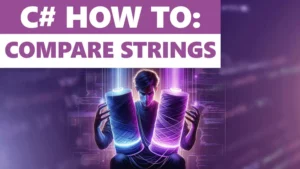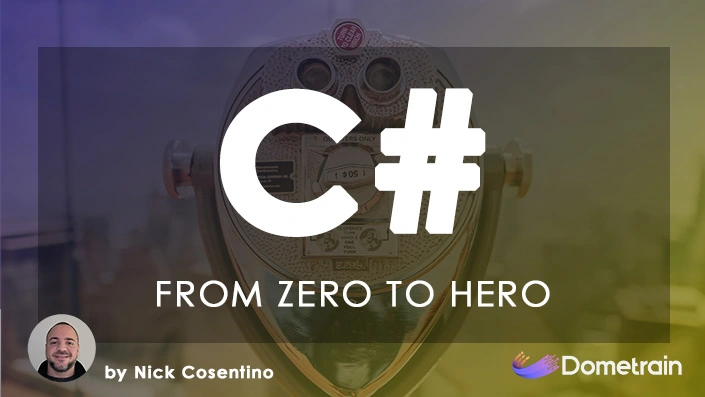Object-Oriented Programming (OOP) is a common programming paradigm used in software development. C# is one of the languages that supports OOP, providing developers with tools to design and structure their applications effectively. One of the essential tools in OOP within C# is the interface. This article will explore the concept of OOP and interfaces in C# so that you can use them effectively.
In order to understand how you use interfaces in C#, it’s also important to understand what classes are in C#.
Basics of Object-Oriented Programming (OOP)
OOP is a programming approach based on the concept of “objects.” These objects can contain data, in the form of fields, and code, in the form of methods. The primary goals of OOP are to increase the modularity and reusability of code. When I’m writing OOP code, I can more easily visualize systems as building blocks.
The main concepts of OOP include:
- Classes and Objects: A class is a blueprint for creating objects. Objects are instances of classes.
- Inheritance: It allows a class to inherit properties and methods from another class.
- Polymorphism: It enables one interface to be used for a general class of actions.
- Abstraction: It hides the complex implementation details and shows only the necessary features of an object.
- Encapsulation: It restricts direct access to some of an object’s components and can prevent unintended interference.
C# provides support for all these OOP concepts, allowing developers to create well-structured and efficient applications.
What are Classes in C#
To understand how interfaces in C# can be used, it’s important to understand what are classes in C#. Classes serve as blueprints for creating objects, defining the structure and behavior that these objects will inherit.
In Object-Oriented Programming (OOP), a class is a fundamental concept that encapsulates data and methods that operate on that data. This encapsulation helps in organizing the code in a way that bundles the data and the methods that operate on the data as a single unit. Moreover, classes support inheritance, allowing a class to adopt properties and methods from another class, facilitating code reuse, and the creation of hierarchical relationships among classes.
Classes also provide the foundation for polymorphism, enabling one interface to be utilized for a general class of actions, thus allowing for more flexible and maintainable code. Through these, classes in C# aid in creating robust and organized code, adhering to the principles of OOP which aim for a clean, efficient, and structured approach to programming. And now that you know what are classes in C#, we can dive into interfaces in C#!
Dive into Interfaces in C#
What are Interfaces?
In the realm of Object-Oriented Programming (OOP), an interface is a contract or a blueprint that defines a group of related functionalities. It’s a way to ensure that a class adheres to a certain standard or set of operations.
Unlike classes, interfaces do not contain any implementation details. They only declare method signatures, properties, events, or indexers. The main distinction between classes and interfaces is that while classes define both methods and their implementations, interfaces only define method signatures.
In C#, this has held true until C# 8 where there have been some changes:
Beginning with C# 8.0, an interface may define default implementations for some or all of its members. A class or struct that implements the interface doesn’t have to implement members that have default implementations. For more information, see default interface methods.
learn.microsoft.com
Declaring and Implementing Interfaces in C#
Interfaces in C# are declared using the interface keyword. Here’s a basic example:
public interface IDisplay
{
void DisplayMessage(string message);
}
To implement an interface in a class, you use the : symbol followed by the interface name:
public class Screen : IDisplay
{
public void DisplayMessage(string message)
{
Console.WriteLine(message);
}
}
In this example, the Screen class is now contractually obligated to provide an implementation for the DisplayMessage method defined in the IDisplay interface.
Multiple Inheritance with Interfaces
One of the challenges in OOP is the issue of multiple inheritance. Some languages allow a class to inherit from multiple classes, which can lead to ambiguity. C# does not support multiple inheritance with classes. However, it provides a solution through interfaces. A single class in C# can implement multiple interfaces, allowing it to inherit functionalities from several sources without the complications of multiple inheritance.
For instance:
public interface IDisplay
{
void DisplayMessage(string message);
}
public interface ILog
{
void LogMessage(string message);
}
public class Screen : IDisplay, ILog
{
public void DisplayMessage(string message)
{
Console.WriteLine(message);
}
public void LogMessage(string message)
{
// Log the message to a file or database
}
}
In this example, the Screen class implements both IDisplay and ILog interfaces, demonstrating how C# uses interfaces to achieve multiple inheritance.
Practical Benefits of Using Interfaces in C#
Code Reusability
Interfaces play a pivotal role in promoting code reusability. By defining a standard set of operations in an interface, different classes can implement the same interface, ensuring a consistent set of functionalities across them. This means that any functionality built around an interface can be reused with any class that implements that interface.
Flexibility and Scalability
Interfaces provide a structure that makes software designs more flexible. When classes are designed to work with interface references rather than concrete implementations, it becomes easier to introduce new classes or change existing ones without disrupting the overall system. This adaptability is crucial for scaling applications and accommodating future changes.
When you hear about coupling in code, this can take many forms. Technically, depending on an interface is coupling code to the API of that interface. But when we depend on concrete classes we actually end up coupling our code to the implementation of the concrete class. This is rarely what we actually want but it’s the side effect of using concrete classes as arguments and return types.
Enhancing Testability
Interfaces are instrumental in the realm of unit testing. When classes are designed to depend on interfaces rather than concrete implementations, it becomes possible to provide mock implementations of these interfaces for testing purposes. This ensures that units of code can be tested in isolation, without relying on external systems or services.
Common Scenarios and Patterns with Interfaces
Dependency Injection
Dependency Injection (DI) is a design pattern that promotes inversion of control. Instead of a class creating its dependencies, they are injected into it, typically through a constructor, property, or method. This pattern enhances modularity and testability.
Interfaces are at the heart of DI in C#. By defining dependencies as interfaces, you can easily swap out concrete implementations without altering the classes that depend on them. This is especially useful for testing, where mock implementations of interfaces can be injected.
For instance, if a class requires a data access service, instead of directly instantiating a specific service, it would accept an interface representing that service. This allows for different implementations (e.g., mock data service, real data service) to be injected as needed.
Strategy Pattern
The Strategy pattern involves defining a family of algorithms, encapsulating each one, and making them interchangeable. It lets the algorithm vary independently from clients that use it.
In C#, interfaces are used to define a contract for strategies. Concrete classes then provide different implementations of the strategy. Clients can switch strategies by changing the concrete implementation they work with.
For example, if you have different algorithms for sorting data, you can define an ISortStrategy interface. Different sorting algorithms would then be implemented as classes that adhere to this interface. The client code can switch between sorting strategies by changing the ISortStrategy instance it uses.
Best Practices When Working with Interfaces in C#
- Naming conventions for interfaces: In C#, it’s common to prefix interface names with the letter ‘I’. For example,
IDisplayorILog. - Keeping interfaces focused and cohesive: An interface should have a clear responsibility. If it starts to have too many unrelated members, it might be a sign that it’s doing too much and should be split.
- Avoiding “fat” interfaces with too many members: Large interfaces can be cumbersome to implement and can violate the Interface Segregation Principle (ISP). It’s often better to have multiple, smaller interfaces that are more focused.
Wrapping Up Interfaces in C#
The combination of OOP and interfaces in C# offers a powerful toolkit for designing robust, flexible, and maintainable software. Interfaces, in particular, provide a level of abstraction that allows for modularity, testability, and adherence to solid design principles. There certainly is the opportunity to over-use interfaces, so not every class needs an interface, but consider when the benefits are warranted.
As you continue your journey in C# development, embracing interfaces and the patterns they enable will undoubtedly lead to cleaner and more effective code. I encourage you to experiment with these concepts, refine your understanding, and integrate them into your projects for optimal results. Of course, we will see there can be drawbacks to using interfaces in C# as well!